List Invoices by Billing Month
- Click on the "Invoices" button on the top bar
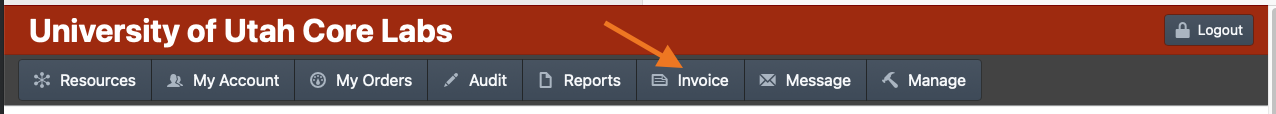
- Select the Month, Year, and group you want to load invoices for
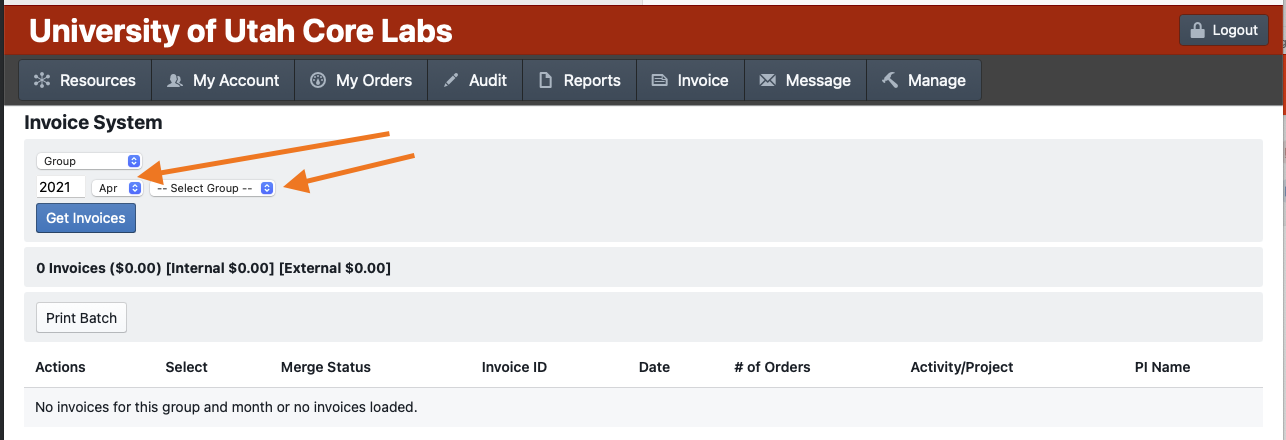
- Click the "Get Invoices" button
- Click the "Print" button on the invoice you want to view OR use the checkbox to select all the invoices you want to print as a batch and click the "Print Batch" button.
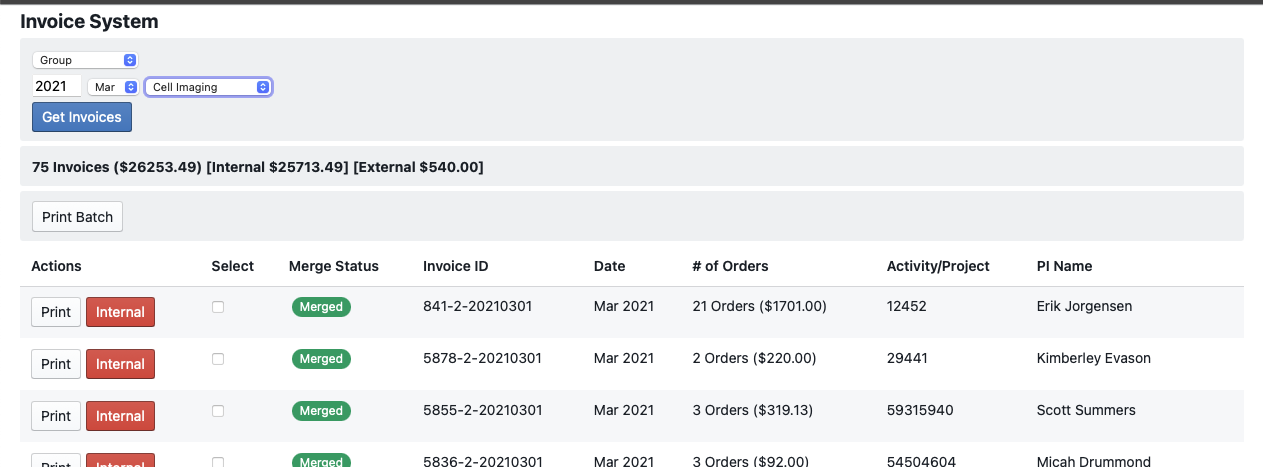

No Comments