Editing News / Pinned News
News Items can be edited by clicking on the edit icon located next to the news title.
Once edits are complete click the save button to persist the changes.
News items cannot be deleted. If you need to hide a news item set it's status to "Hidden"
You may want to have a news item always appear at the top of the list if it has important information. News items can be pinned to the top of the list. Multiple pinned items will still display most recent pinned item first.
Unhiding News Items
If you need to recover a news item or make it visible again you can click on the "Manage Hidden" button to view all hidden news items.
To un-hide an item click on the eye icon next to the title and timestamp.

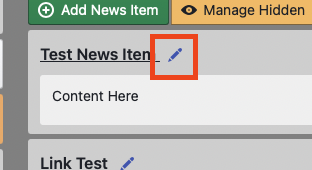
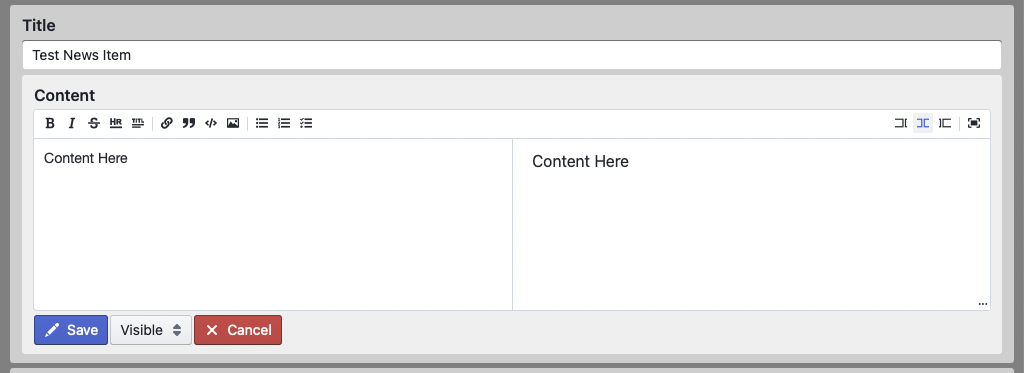
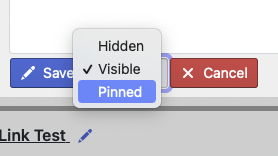
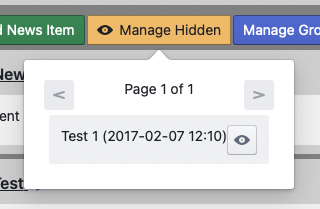
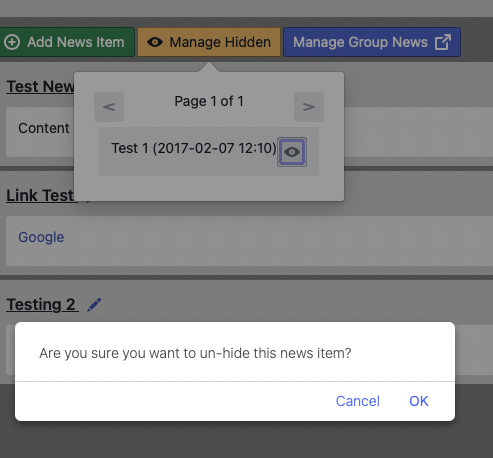
No Comments