Creating News Items
To create a news item go to the Group for which the item is to be created. If you have manager permission on the group you should see the "Add News Item" button above the News Item List.
Click the "Add News Item" button and fill out the news item content.
Once the content is filled out click the "Create" button to save the news item. Once the save button is clicked the news item should appear at the top of the news scroll.

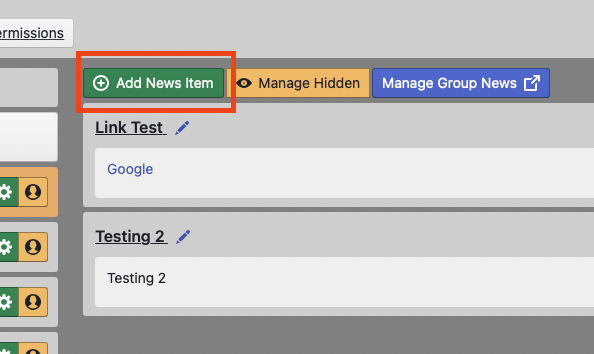
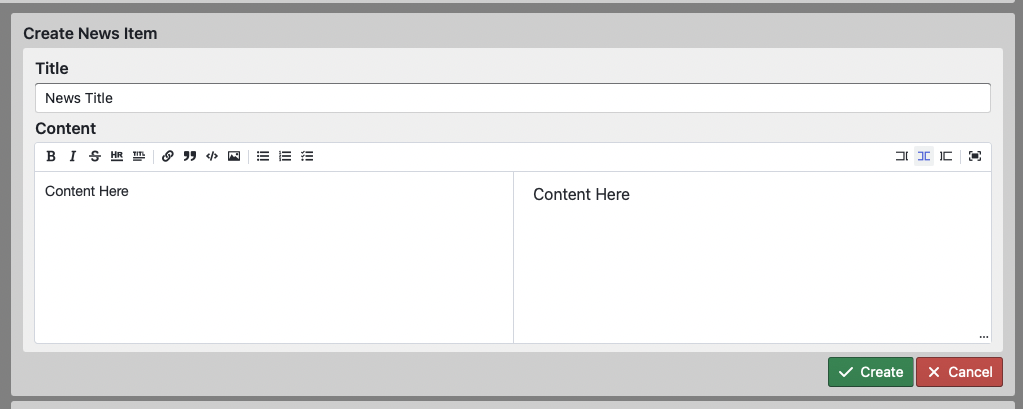
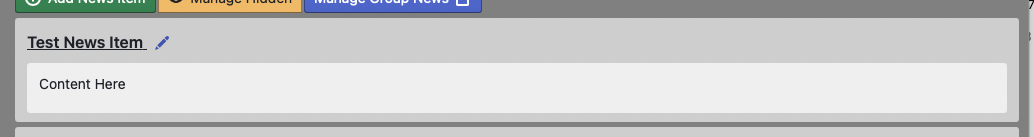
No Comments