Create a Walkup Order/Event
Walkup services are instruments that are designed to be used for short durations as they are available rather than being scheduled in advance.
When using a walkup service you will be presented with an account selector and start/stop buttons. After selecting an account the Start button will be illuminated and you can then start your usage.
After clicking the start button the event will start.
If you need to leave the page or accidentally close the window you can resume by returning to the page and clicking on the blue button for the already started event.
Resumed events will be treated as one continuous usage period from the the the event was opened. Be sure to close out/end your events for each use session otherwise the intervening time will be counted as part of the resumed session.
In process/abandoned events can also be viewed in the events manager list.
Once you are finished with your usage click the end button to close out the event. Completed events can also be viewed in the events manager.

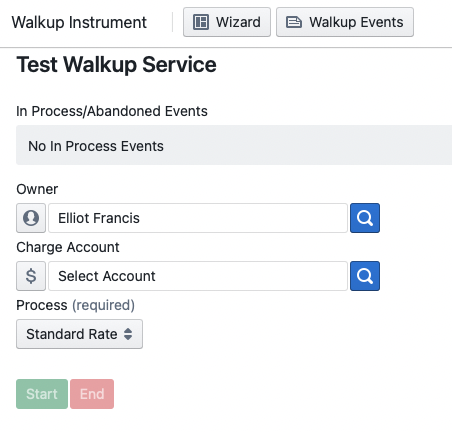
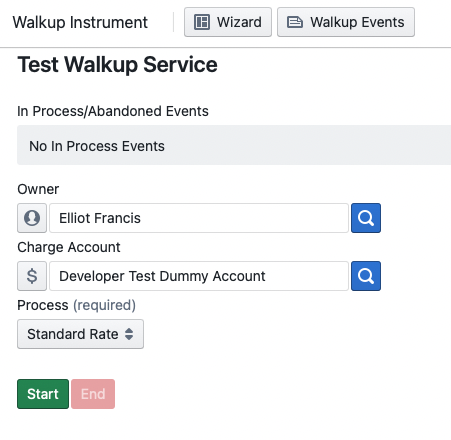
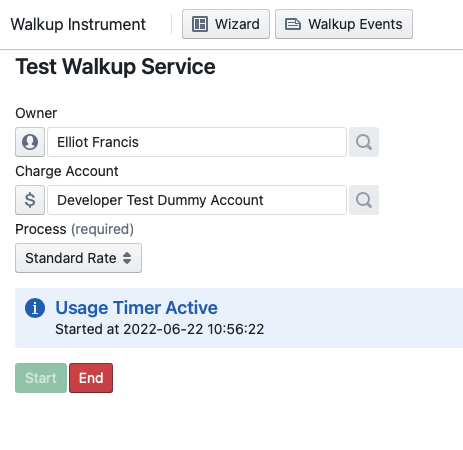
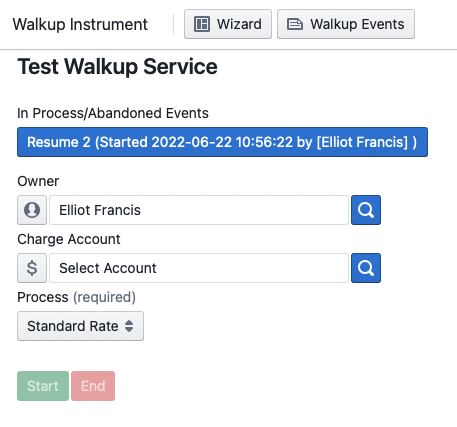
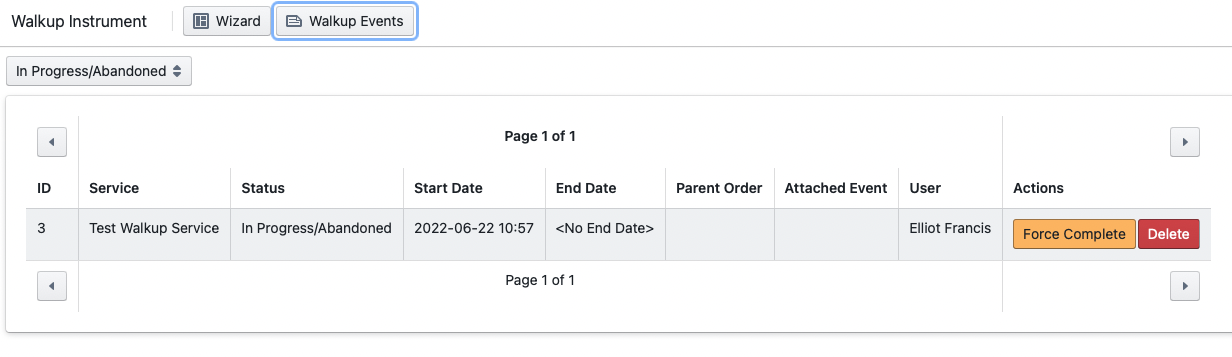
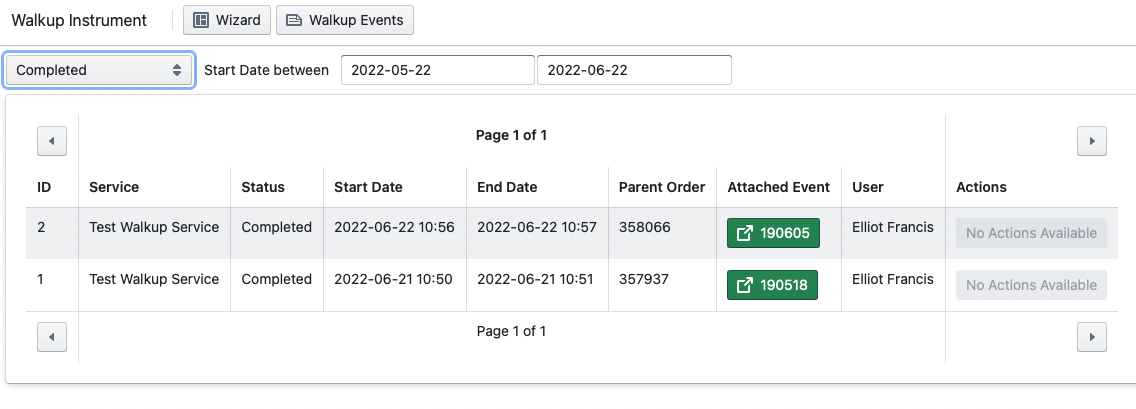
No Comments