Prepping Content CCEH Submission Posts for Publishing
After content has been submitted, posts will be automatically created for the various new content submissions. Some may need some editing before publishing them.
Videos and Protocols
The Video and Protocol posts generated by WPForms should (mostly) be good to go as is. These post types don't have their own 'pages' but rather, they appear in grids and/or tables in other places on the site. The important thing is that the details are entered correctly and they are assigned the correct post type. Once the 'posts' are published, you can verify them across any of the following site pages that apply:
- https://cceh.io/video-directory/
- https://cceh.io/core/shared-resources-and-protocols/
- Protocols should also appear on their parent center's page
Videos and Protocols should have their URLS defined under the 'Page Links To' box and should be set to to open in a new tab. For new video links and protocols that are submitted via the content submission form, this should already be set.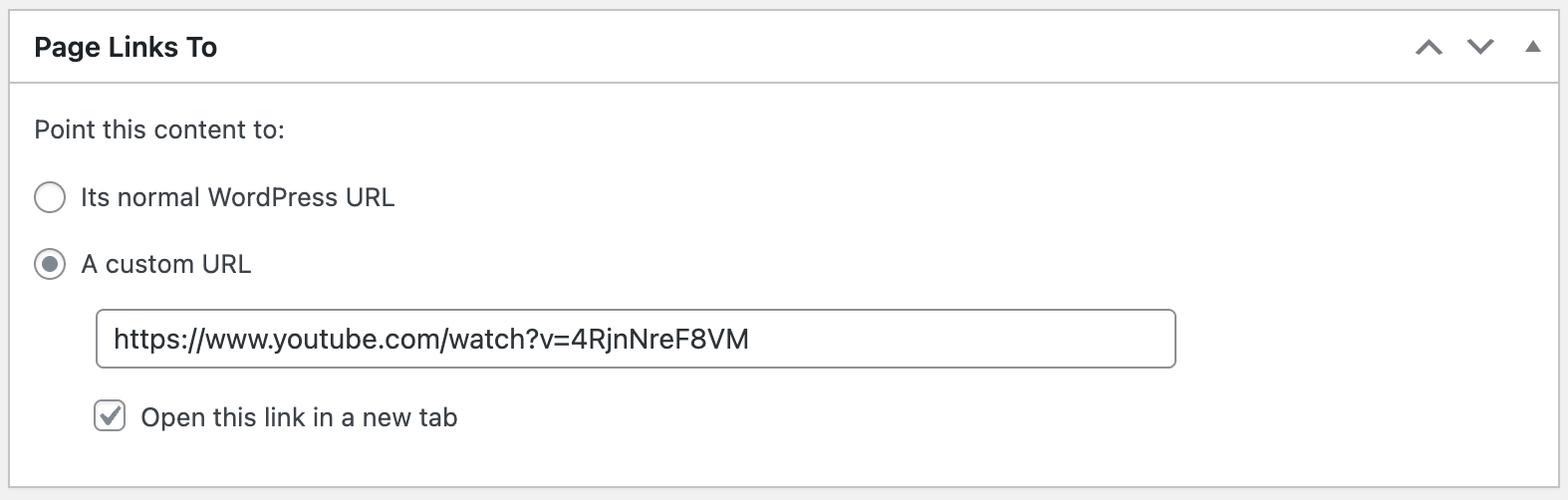
P&F Projects
The P&F Project post generated by WPForms should (mostly) be good to go as is. P&F Projects don't have their own 'pages' though there is a template to create a page for them (P&F Project Template). At this time, they are not accessed as a page on their own from anywhere on the site but rather, they appear in a table on the Funding Page and in grids on the P&F Project Page so it is not necessary to assign the template or add content to the post.
When verifying a submitted entry, you may need to edit a few fields
- Title should be updated to match this template: '[Recipient Last Name] Abstract Type [A|B] P&F [year]'
- There are 2 separate data entry points for associated CCEH Center on this object at this time, so the Associated CCEH will need to be selected to make the Associated CCEH Centers field
- This will be addressed in the future and one of the fields will be eliminated but for now, we just want to make them match
- A Core Utilized field is a text entry that the submitter is able to fill out. If that entry corresponds to one (or more) of the official CCEH Cores, you can assign is under the Associated Core field.
- For the Project Abstract, sometimes the submitter pasts in text that has weird line breaks that may need to be stripped.
Job Postings and Featured Publications
These posts should mostly be good to go as well. If the WPBakery templates aren't automatically applied, they can be applied in the WPBakery backend page builder editor. The templates for these types are called 'Job Posting Page' and 'Featured Publication Page'.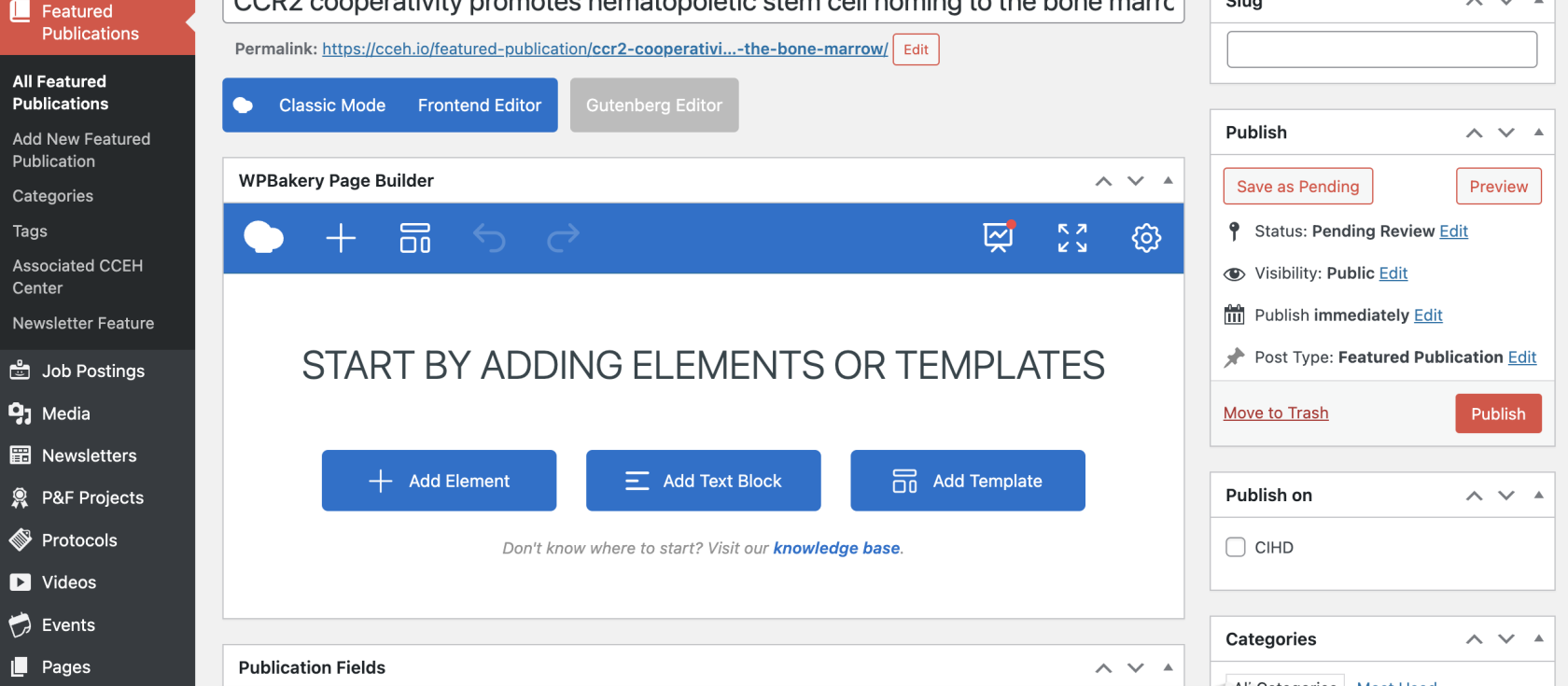
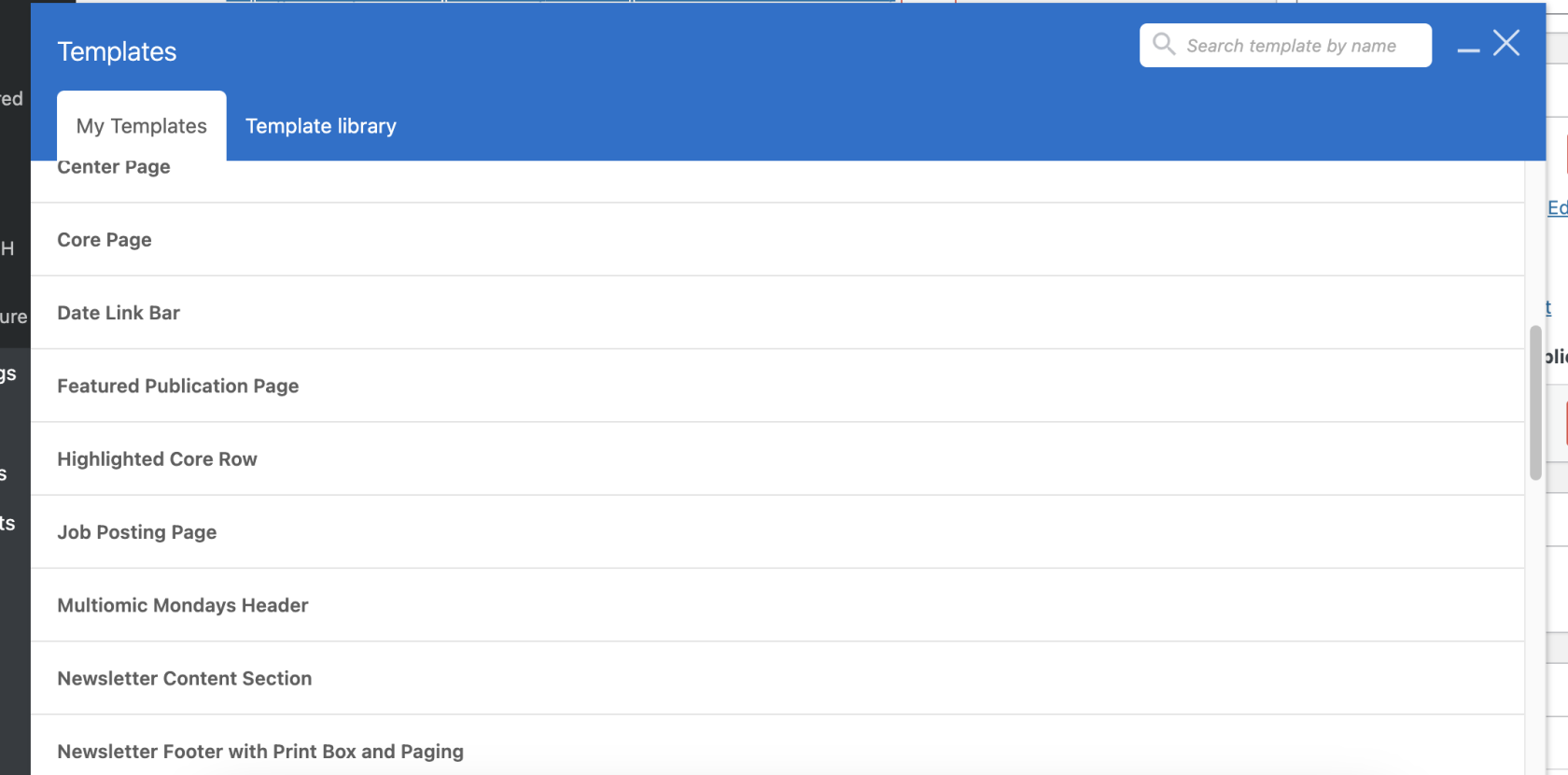
Featured Publications
- For featured publications, the graphical abstract image should also be assigned as the post's Featured image.
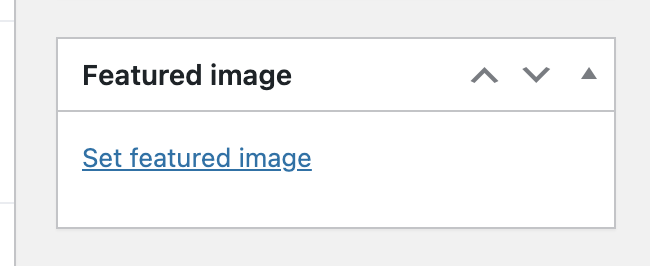 The image will have been uploaded to the site's media so you can simply click 'Set featured image' and find the matching image.
The image will have been uploaded to the site's media so you can simply click 'Set featured image' and find the matching image. - After updating the featured image, you will have to select 'Hide featured image on post page'. You will also want to need the sidebar for the post. Unfortunately, you have to switch the post type back to 'Post' in order to get these options.
- Change the post type from the publish box.
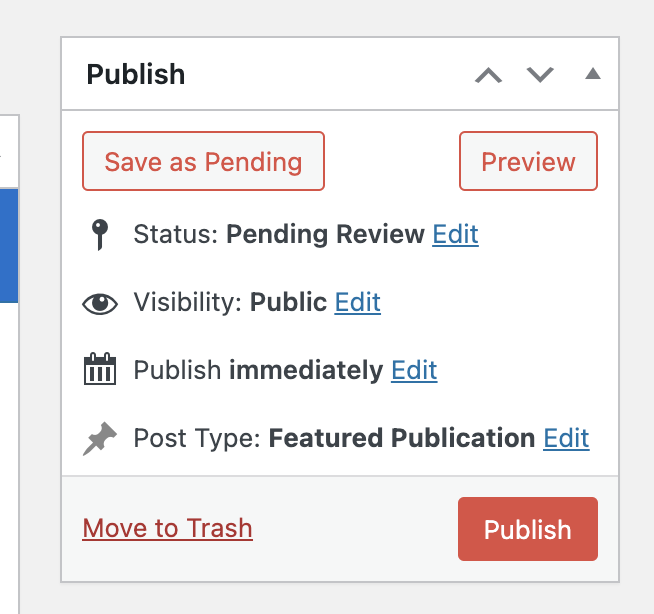
-
Change the post type to 'Post' and either 'Save as Pending' or 'Publish' to save it. Then you toggle the hide featured image flag:
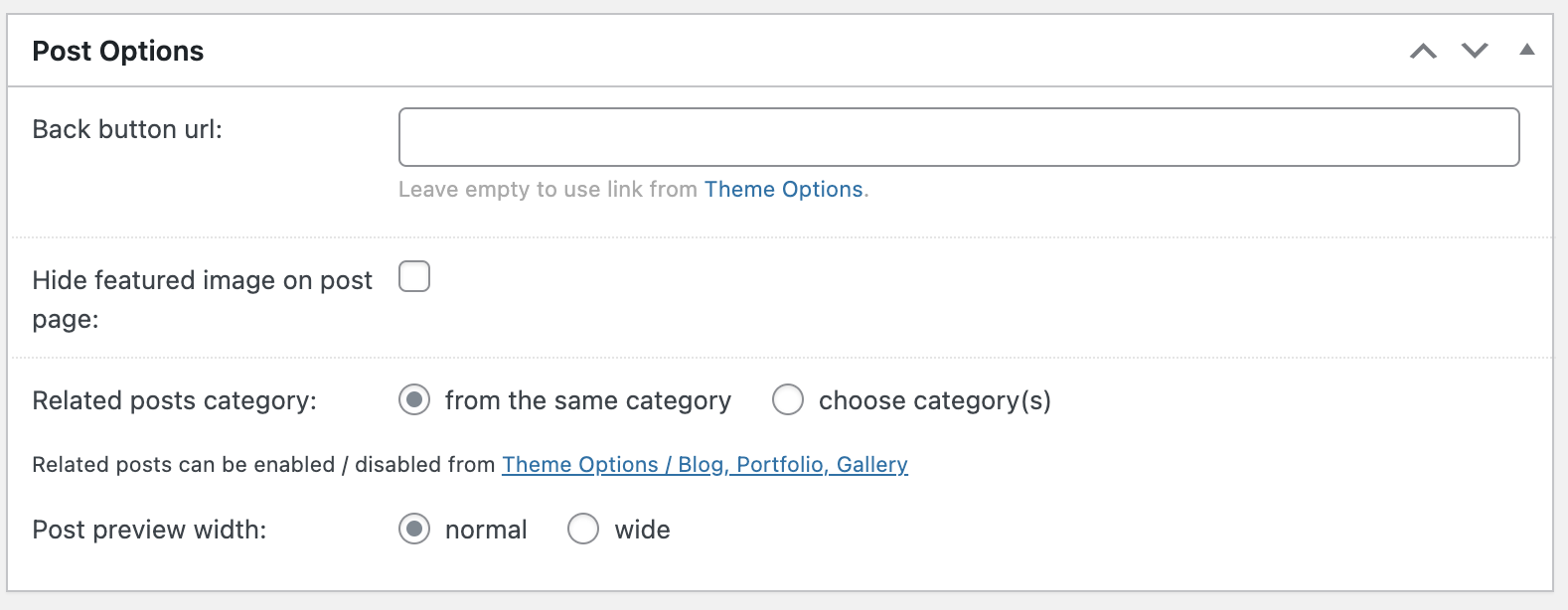
- And you hide the sidebar:
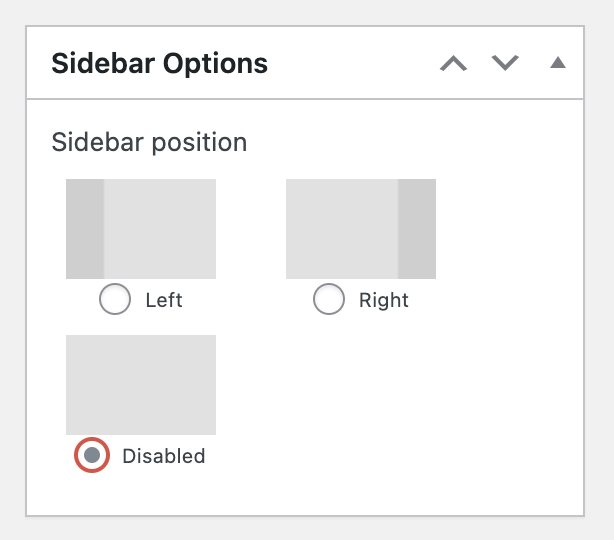
- Finally, change the post type back to 'Featured Publication'.
- Then you can check the post and see how it looks, if it looks as expected, it can be 'Published'. At that point you should see it in the publications grid.
News Items and Events
These can just be styled in whatever way looks good with the exception being a seminar series talk - those should be given the template 'CCEH Seminar Event Page'.
For seminar talks that have already been given:
- Update the template to 'CCEH PAST Seminar Event Page' (delete all the page content beforehand and replace it all with the new template),
- Update the post type to 'Post',
- Make sure the seminar series is selected for the post category,
- Update the Meeting URL to the YouTube recording link

No Comments