CIHD Post Types
Posts
This is the default WordPress post type and is used for 'News' items. Utilize this post type for announcements and messages and any news to be displayed on the site.
Creating Posts
- There is not a standard format or template for these types of posts.
- It is useful to have a featured image assigned so that it can provide context and interest in the news grids.
Events
This post type utilizes 'The Events Calendar' (TEC) WordPress plugin. Event posts automatically have some event-specific meta data fields added to them such as: date, time, location, etc. Events are displayed under the events calendar and on the sidebar where present. The events calendar plugin provides functionality for users to subscribe to calendars or to save events to their own calendars.
Creating Events
- There is not necessarily a standard format or template for these types of posts with the exception of Seminar Series Events
- A featured image creates interest and visual appeal in the events lists, but it is not necessary
- Make sure a timezone is correctly assigned - for example, the multiomics monday seminars take place at 4pm Eastern time. So New York should be selected in the TEC timezone dropdown.
- For special events, you can mark them as 'featured' or 'sticky' to emphasize them or make sure they are always visible.
Seminar Series Events
- A seminar series talk should be of post type Event and should be assigned the appropriate seminar in the Events Categories taxonomy.
- When the above is implemented, the Seminar Series Fields will be visible and editable when editing the post.
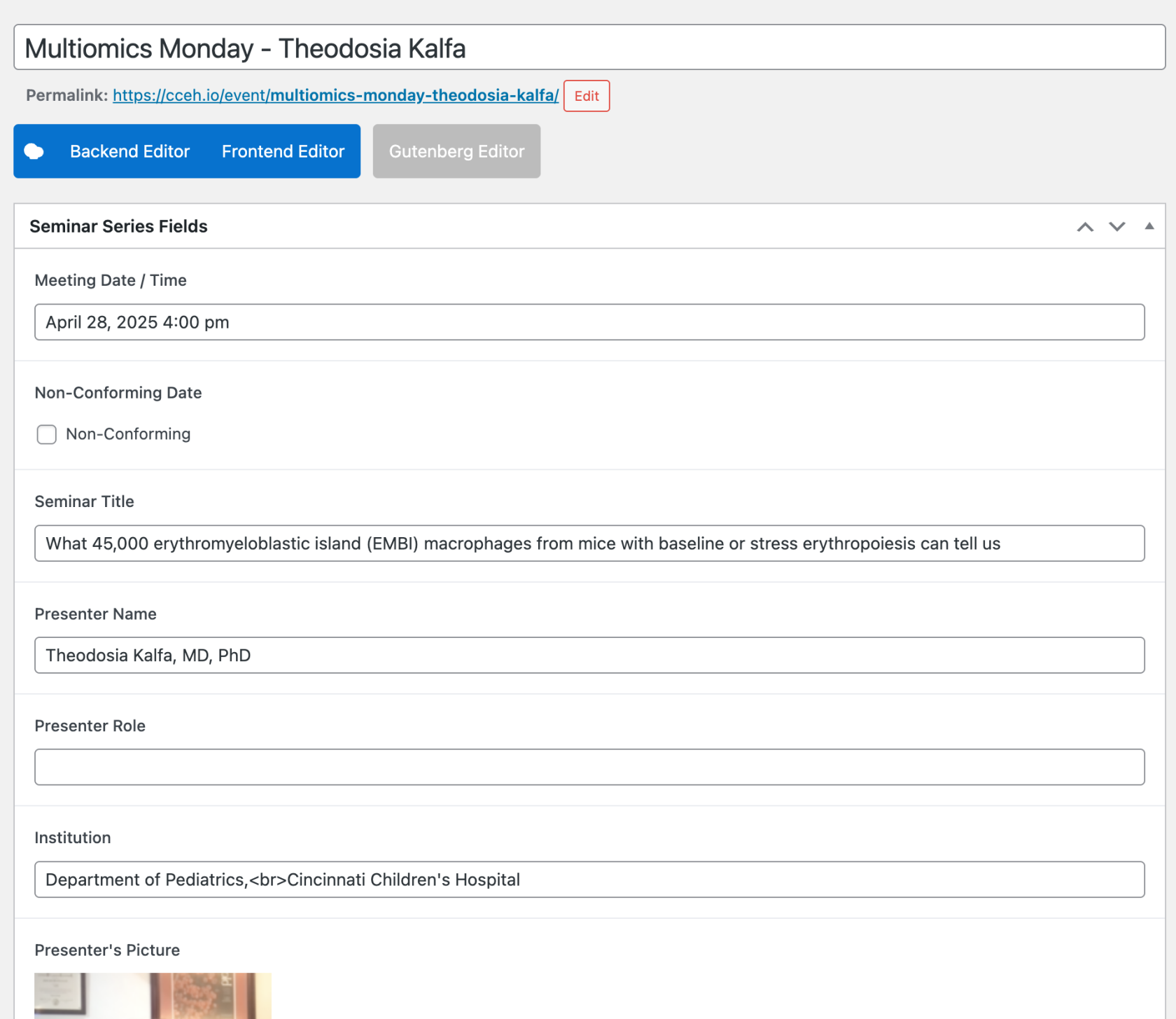
- The Seminar Series Fields meeting date and time should be added in addition to the TEC date and time, and the values should match.
- Presenter Name should have their credentials following their name. For example: 'Jane Doe, PhD' or 'John Smith, MD, PhD'
- The post Featured Image can be set to be the presenter's image. This just makes it show up in some of the post grids and looks nice.
Featured Publications*
-- Coming soon --
Job Postings*
-- Coming soon --
Members*
This post type represents all faculty and staff associated with CIHD. The member list populates the Utah CIHD Team on the home page, the faculty list, the member list and the contact us page depending on the attributes assigned to each member in the 'Roles' box.
Creating/Editing Members
- Title of the member 'post' should be 'Last Name, First Name'. The title determines sorting in several locations and we'd like them to sort alphabetically by last name.
- Member Name and Title should be in the format: '[First] [Last], [Credentials]'. For example: 'Jane Doe, PhD' or 'John Smith, MD, PhD'
- The Featured flag determines if the faculty member should be 'featured' on the main page of the website.
Contact Information
- Email Address and Phone Number are self described.
- Member Contact Info URL can be utilized to point to an address book entry for the user. For example, it could point to the university's address book for the member. This can give a bit more privacy for members.
Web Content
- If a member should have their own page - ie, if they have been featured at any point - then the page should be given the 'Member Page Template' by clicking on the WPBakery backend builder, clicking 'Default WordPress Theme Layout', then 'Add Template'.
- The content that populates the template above comes from the Featured Faculty Introduction field so this field should be populated if the member has their own page. This field can have images and text.
- All faculty who have their own page will have their picture outlined and clickable on the faculty page.
- The Related Posts field allows you to link a member to previous content - either media or posts - which will be listed under their name on the faculty page.
-
- This is mostly for historical reference.
-
All starred post types are generated using the ACF Plugin

No Comments