CCEH Post Types
Posts
This is the default WordPress post type and is used for 'News' items. Utilize this post type for announcements and messages and any news to be displayed on the site.
Creating Posts
- There is not a standard format or template for these types of posts.
- It is useful to have a featured image assigned so that it can provide context and interest in the news grids.
Events
This post type utilizes 'The Events Calendar' (TEC) WordPress plugin. Event posts automatically have some event-specific meta data fields added to them such as: date, time, location, etc. Events are displayed under the events calendar and on the sidebar where present. The events calendar plugin provides functionality for users to subscribe to calendars or to save events to their own calendars.
Creating Events
- There is not necessarily a standard format or template for these types of posts with the exception of Seminar Series Events
- A featured image creates interest and visual appeal in the events lists, but it is not necessary
- Make sure a timezone is correctly assigned - for example, the multiomics monday seminars take place at 4pm Eastern time. So New York should be selected in the TEC timezone dropdown.
- For special events, you can mark them as 'featured' or 'sticky' to emphasize them or make sure they are always visible.
Seminar Series Events
- A seminar series talk should be of post type Event and should be assigned the appropriate seminar in the Events Categories taxonomy.
- When the above is implemented, the Seminar Series Fields will be visible and editable when editing the post.
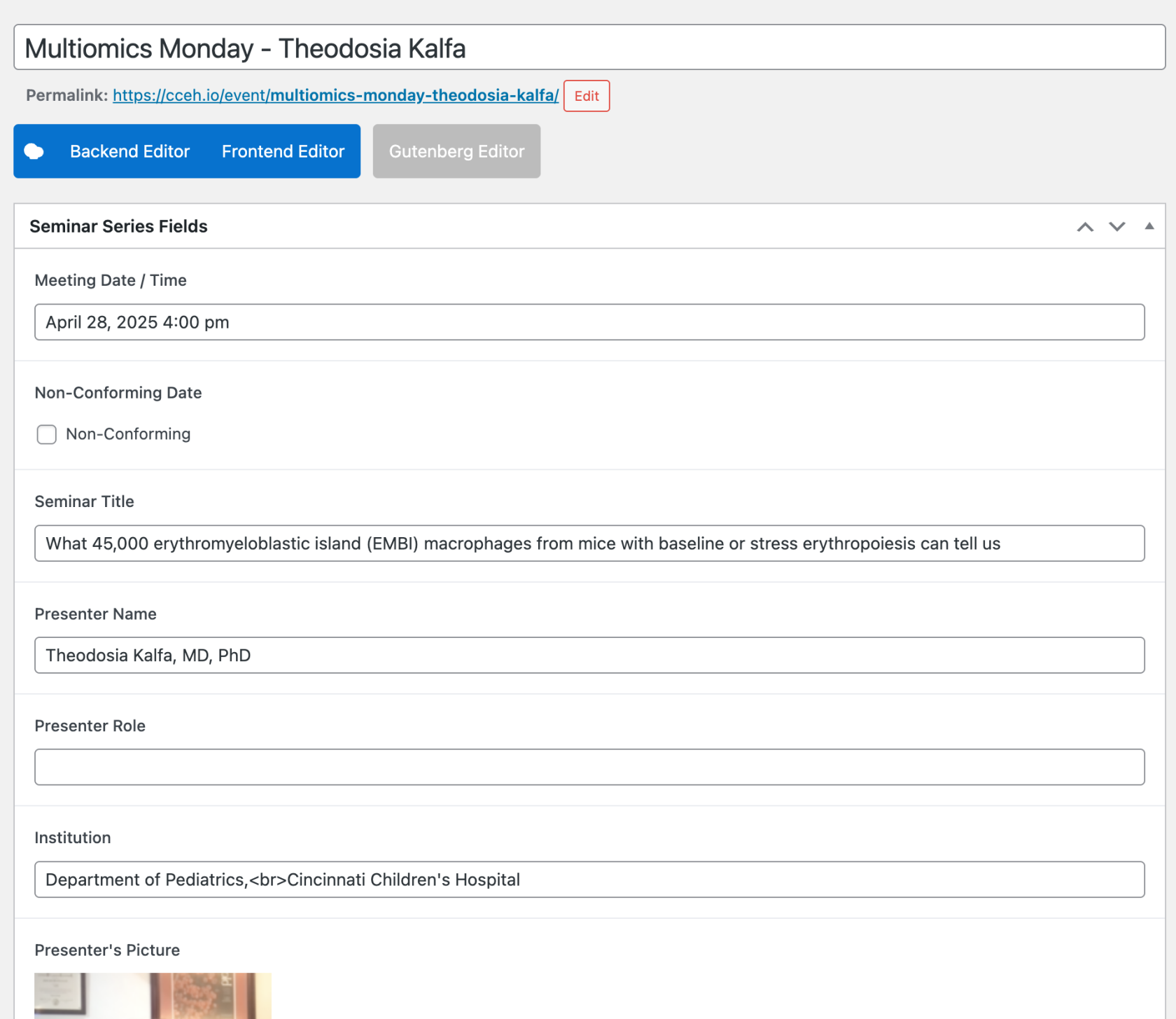
- The Seminar Series Fields meeting date and time should be added in addition to the TEC date and time, and the values should match.
- Presenter Name should have their credentials following their name. For example: 'Jane Doe, PhD' or 'John Smith, MD, PhD'
- Institution can be in the format [Department],<br>[Institution]. The template will automatically add the line break in the place of the html break. For example: 'Department of Pediatrics,<br>Cincinnati Children's Hospital'
- The post Featured Image can be set to be the presenter's image. This just makes it show up in some of the post grids and looks nice.
- Featured publications and core facilities can be marked to be highlighted in a specific newsletter. This can be done by assigning the 'Newsletters to be Featured In' taxonomy on a featured publication or core facility.
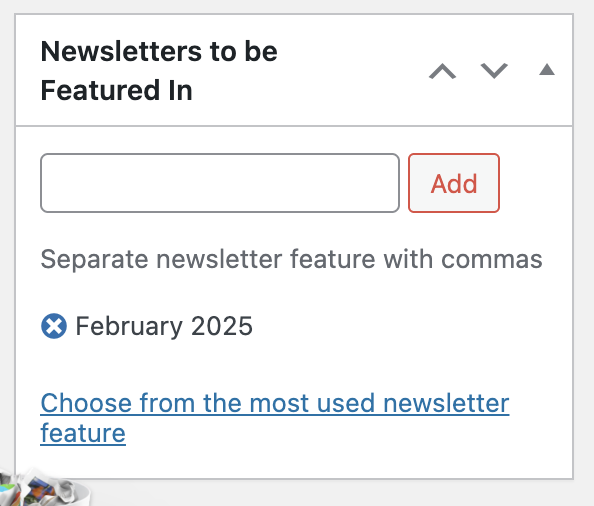
For seminar talks that have already been given:
- Update the template to 'CCEH PAST Seminar Event Page' (delete all the page content beforehand and replace it all with the new template),
- Update the post type to 'Post',
- Make sure the seminar series is selected for the post category,
- Update the Meeting URL to the YouTube recording link
Centers*
This post type is to represent each of the Centers associated with CCEH.
Cores*
This post type is to represent Core Facilities that are associated with CCEH.
Featured Publications*
-- Coming soon --
Job Postings*
-- Coming soon --
Newsletters*
Newsletter post types are for the quarterly newsletters that CCEH publishes and can be found here.
Creating Newsletters
- The title of the post can just be the month and year of the newsletter
- The issue number in the 'Newsletter Fields' box should just be incremented for each issue.
- The Newsletter Date should be in the form [Month] [Year]. For example: 'February 2025'
- Newsletters utilize many components and may take a little time to get it looking ok.
- ---More here later---
- The Featured Image should be set to a screen shot of the first little bit of the newsletter. This shows up on the newletter landing page and gives a little sneak preview.
P&F Projects*
This post type represents all the projects funded by the CCEH Type A or B funding awards. They can be found via the link under the 'Funding' menu of the website which leads to the project page. This page allows people to filter projects by year. The year filters are accomplished via a Tabs widget. Each tab has a Post Grid (another WP Widget - and the grid item design is defined in the WPBakery Page Builder -> Grid Builder) are defined in set up to display posts of type 'P&F Project' for the particular year. The Post Grid has an option to include a filter as well and that is set up to allow filtering by Associated CCEH Center.
Protocols*
This is a simple post type that stores information about protocols shared by CCEH centers. Protocols are displayed in the protocol directory using the 'Posts Table Pro' plugin. The protocol table is defined in the Post Tables settings which can be found in the Post Tables menu for site admins. Protocols are also listed under each center.
Creating Protocols
- The title of the post should be the title of the protocol
- Other details are filled out in the 'Object Details' box.
- The Logo, Highlight, and 2 description fields can be ignored as they are not applicable to protocols
- The URL to the protocol (ie the YouTube link) should be defined both in the 'Website/Link' field and in the 'Page Links To' box and should be marked to open in a new tab.
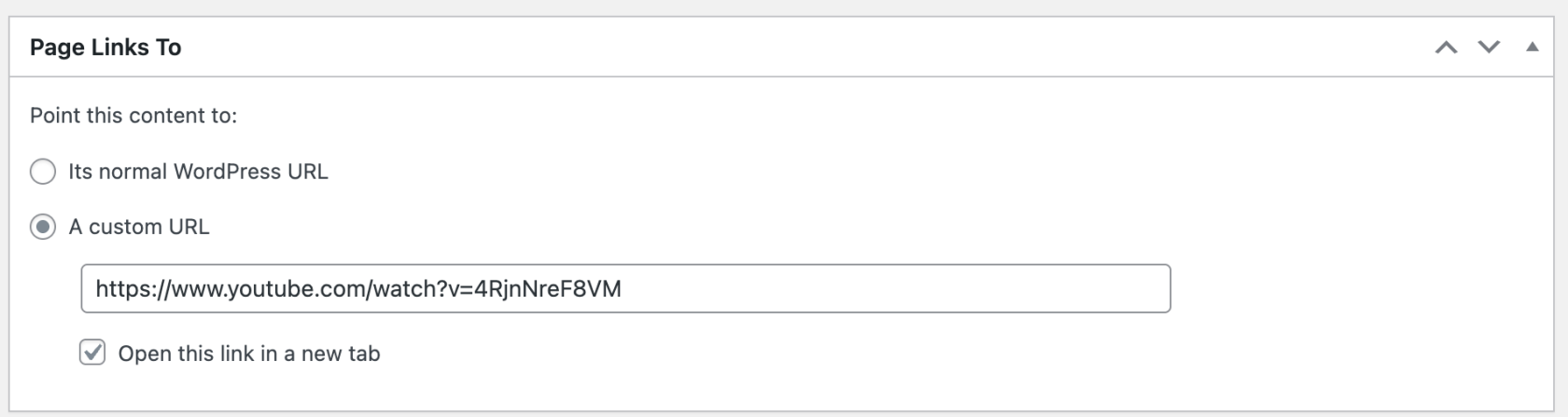
- The Page Links To box comes from a Plugin that allows you to define the URL for a post as something other than the default wordpress link to its content. This is useful for videos and protocols because they have no defined 'page' on the website but rather reference external URLs where their content lives.
- If the Protocol is associated with a specific Core Facility, that can be selected in the 'Protocol Relationships' box.
- To properly associate the Protocol to it's parent CCEH Center, the 'Associated CCEH Center' taxonomy should be assigned. This is found in the right hand column when editing a post.
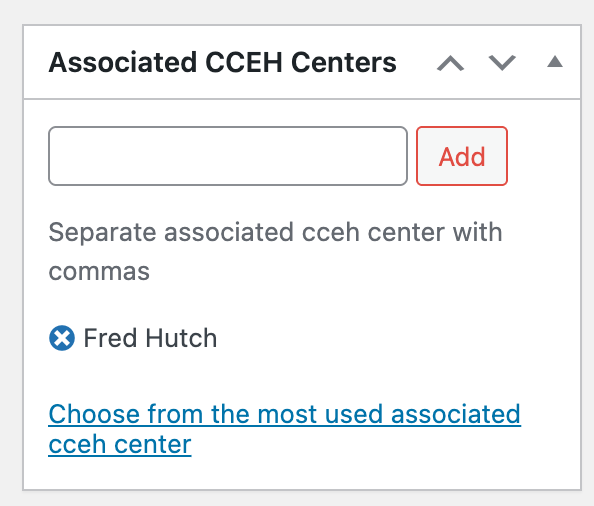
Videos*
This is a simple post type that stores information about different videos CCEH has posted. Videos are displayed in the video directory using the 'Posts Table Pro' plugin. There are various tables defined for each of the main video topics. The settings for these can be found in the Post Tables menu for site admins
Creating Videos
- The title of the post should be the title of the video
- Other basic details are filled out in the 'Video Details' box.
- The URL to the video (ie the YouTube link) should be defined in the 'Page Links To' box and should be marked to open in a new tab.
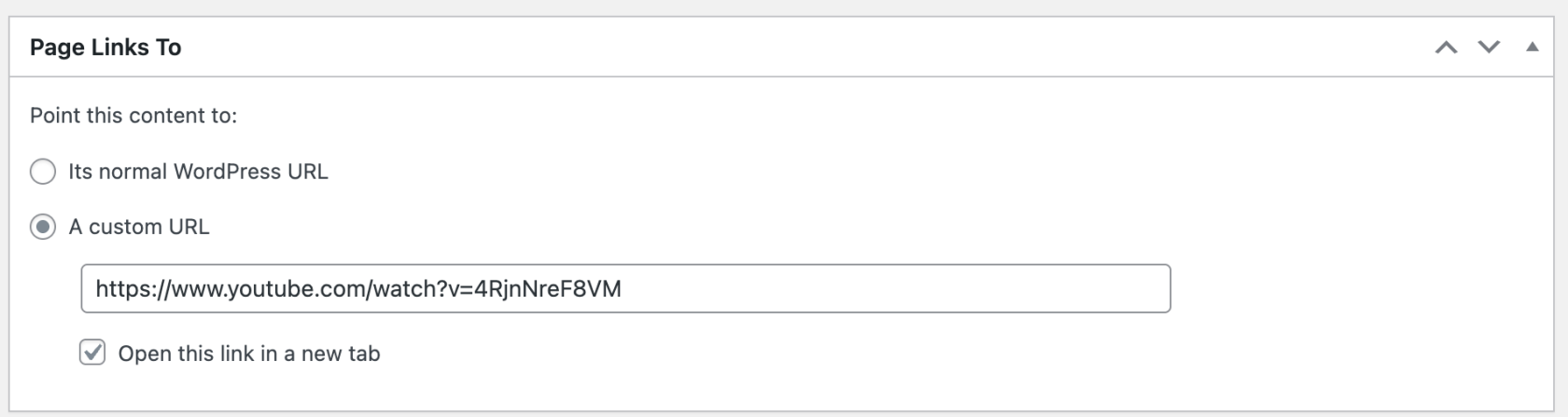
- The Page Links To box comes from a Plugin that allows you to define the URL for a post as something other than the default wordpress link to its content. This is useful for videos and protocols because they have no defined 'page' on the website but rather reference external URLs where their content lives.
- A Sub-Topic should be selected for the video - this will make sure it appears in the correct table. The parent topic should not be selected.
All starred post types are generated using the ACF Plugin

No Comments