BOS Session Configuration
You can update your BOS session configuration from the Session Configuration Page accessed by clicking the gear icon on the bottom of the Side Navigation Menu.
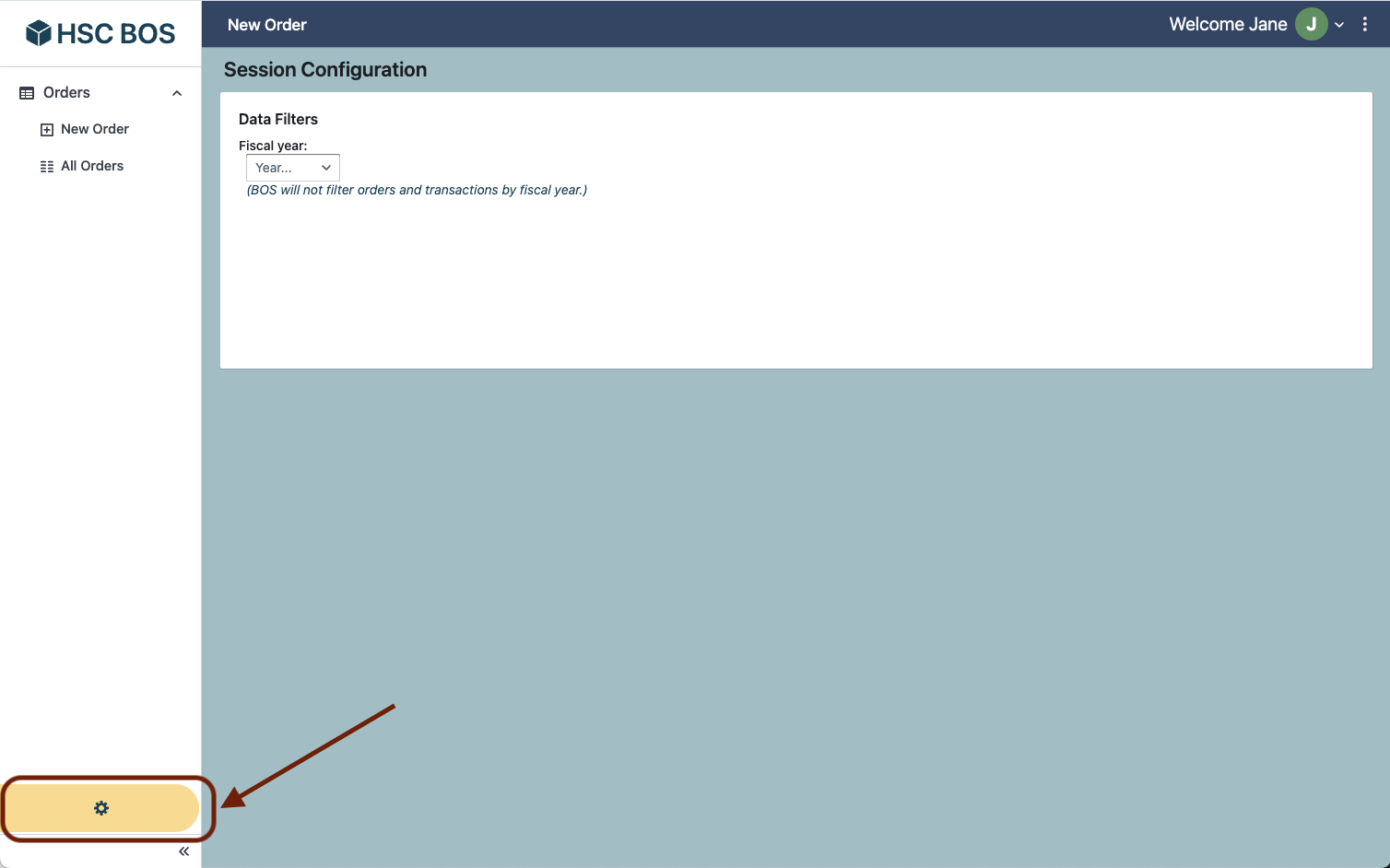
Here, you can opt to have BOS filter orders/transactions by fiscal year. Just click the arrow in the Fiscal Year drop down and then select a year.
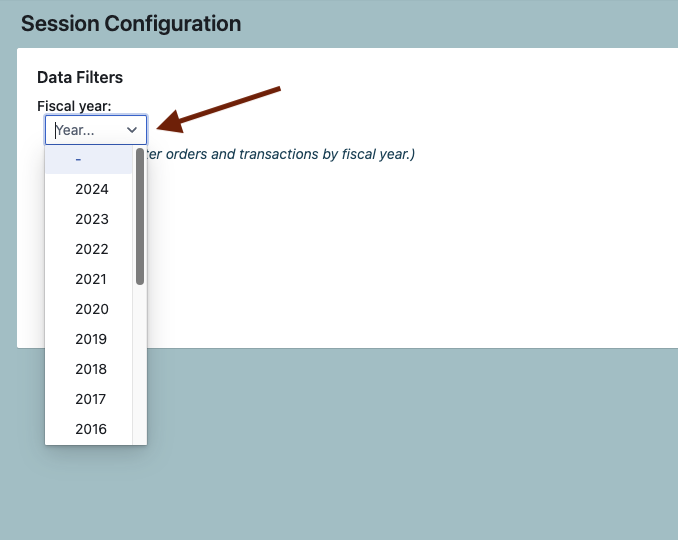
If a year is selected, the note will be updated and a clear button will become available. This will cause BOS to automatically filter orders and transactions. This filter does not apply to Reports (accessible by those with permission only).

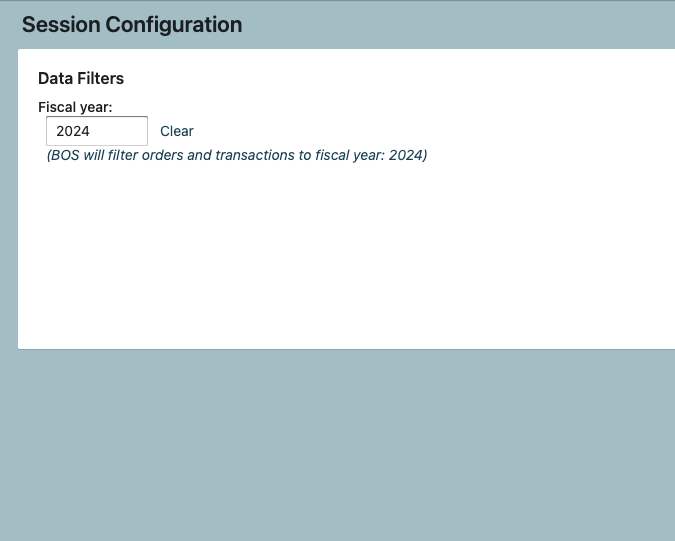
No Comments