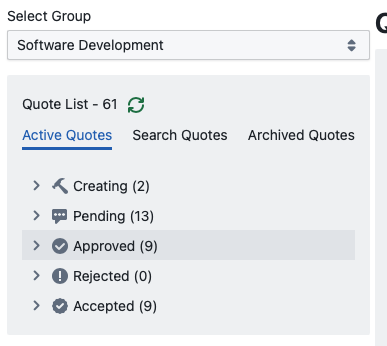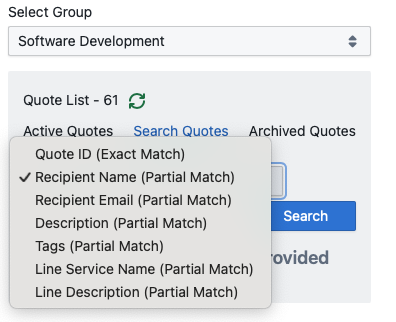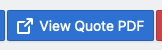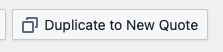Managing Existing Quotes
Quote States
Quotes may be in one of 6 states:
- Creating - All unsent quotes in the process of being built.
- Pending - A quote that has been emailed to the user and is awaiting their review and approval/rejection.
- Approved - A quote that has been accepted by the end user. May have comments from the end user
- Rejected - A quote that has been accepted by the end user. Should have comments from the end user regarding why the quote was rejected.
- Accepted - A quote that has been approved by the end user AND accepted by the facility
- Archived - All quotes that are no-longer active in the system. Generally accepted quotes are moved to "archived" after work has begun.
Deleting/Archiving Quotes
Creating and Pending quotes may be deleted at any time. Approved, Rejected, and Accepted quotes will be marked as archived instead of being deleted outright.
Previewing Quotes
Any quote that has been saved at least once may be previewed by clicking on the "View Quote PDF" button. This will open a PDF of the quote in question in a new tab for review.
Managers are encouraged to "Save" a quote and preview it prior to sending to ensure all appears as intended.
Duplicating Quotes
Any quote that has been saved at least once may be duplicated into a new quote. This is most often used to issue a new quote after a rejection since any quote no-longer in the "Creating" state cannot be edited.