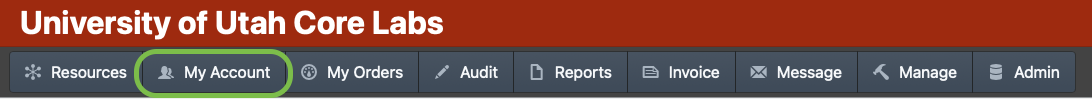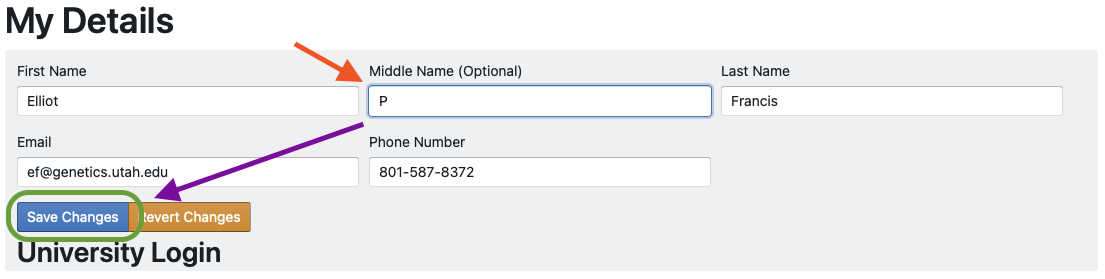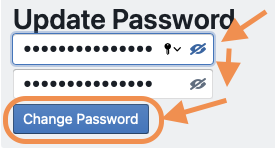Manage User Account Details
Users can manage their personal contact information, manage message/notification settings and set their default charge account from the "My Account" page.
Update Details
- Change any details desired
- Click the "Save Changes" Button
- (Optional) Click the "Revert Changes" button to restore the data
Set an account as default
1. Click the "Make Default" button in the "My Charge Accounts" Section
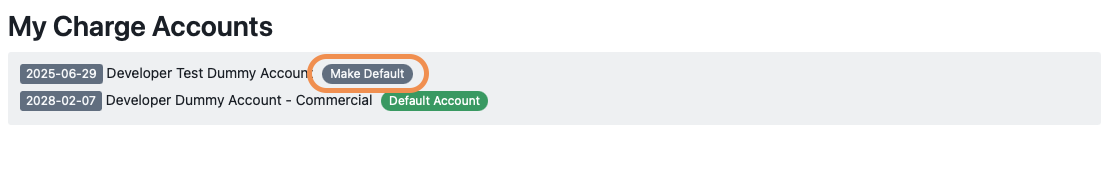 Change login password (Local System Users Only)
Change login password (Local System Users Only)
- Enter the desired password in the "New Password" and "Confirm Password" fields
- Click the "Change Password Button
Note: Users with LDAP/DUO Logins will see "University Login" in place of the "Update Password" Box