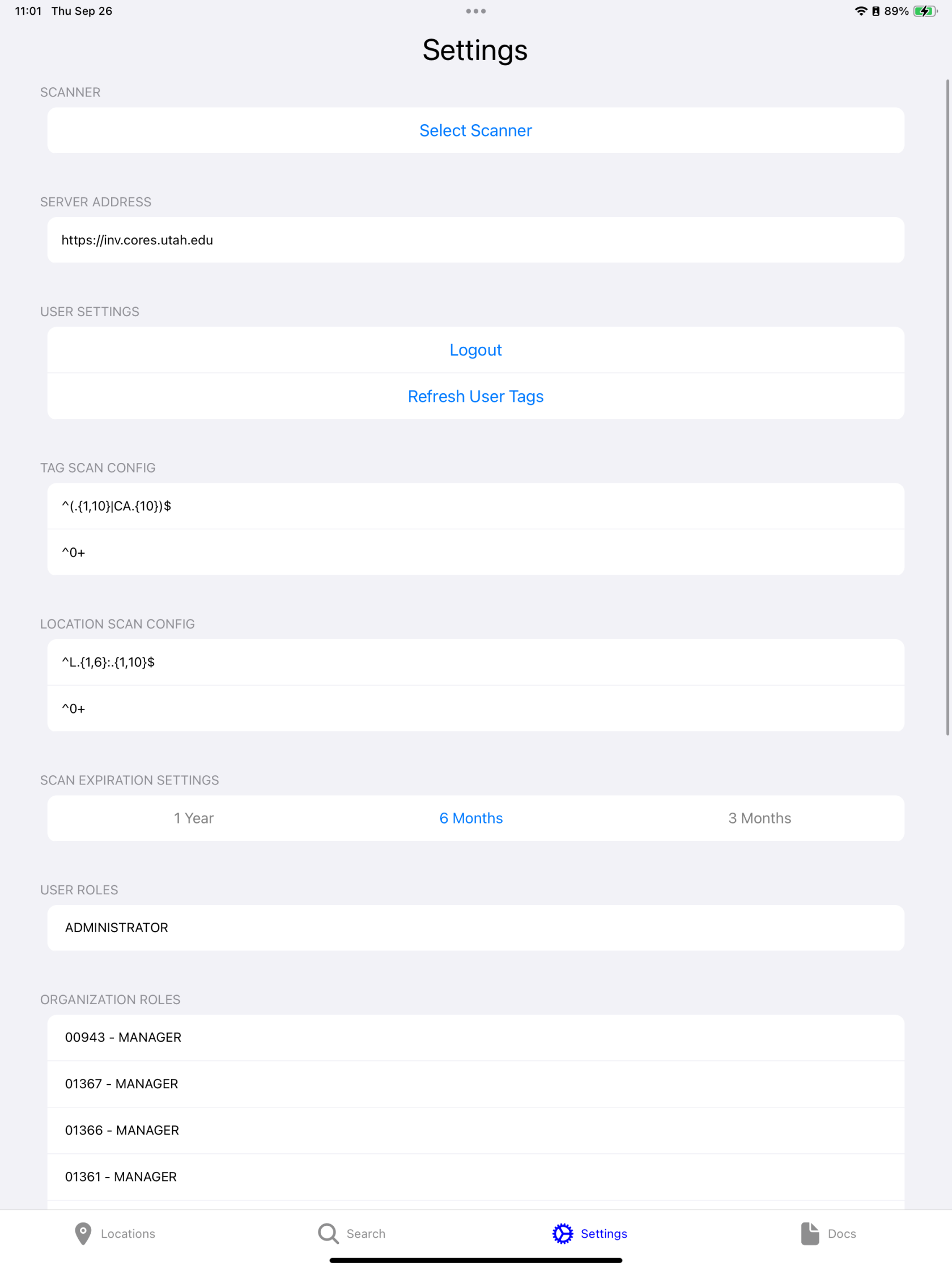Settings Tab
Overview
The setting screen is divided in to 8 sections:
- Scanner - Used to connect to any bound TSL scanners
- Server Address - Used to specify the target address of the Inventory Server. Should be defaulted to the organization server
- User Settings - Used to get an authentication session from the server and refresh the client loaded tags as needed.
- Tag Scan Config - Controls the regex used to validate incoming RFID/Optical Code scans and classify them as asset tags
- Location Scan Config - Controls the regex used to validate incoming RFID/Optical Code scans and classify them as location tags.
- Scan Expiration Settings - Used to control how long a scan is identified as valid for. Defaults to 6 months
- User Roles - Lists the roles assigned to the currently logged in user
- Organization Roles - Lists the roles assigned to the logged in user on specific organizations.
Format:<Organization Code> - <Role Name>