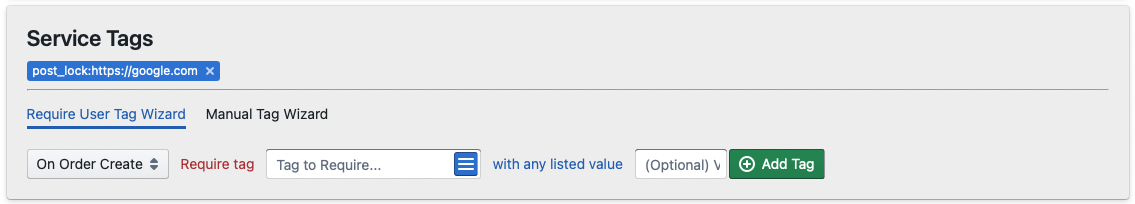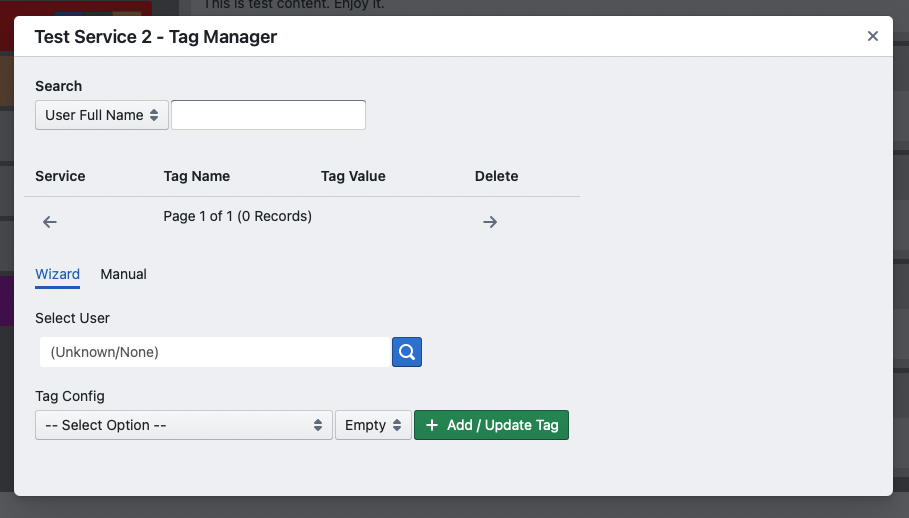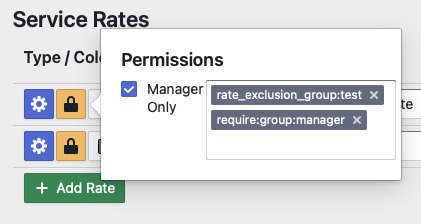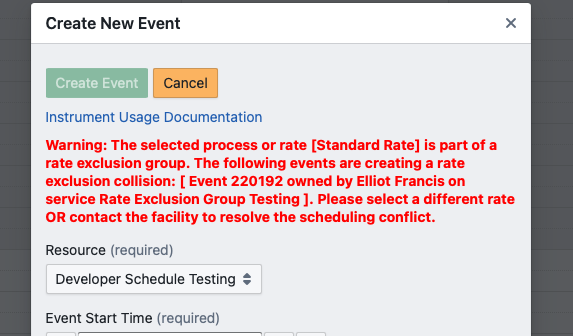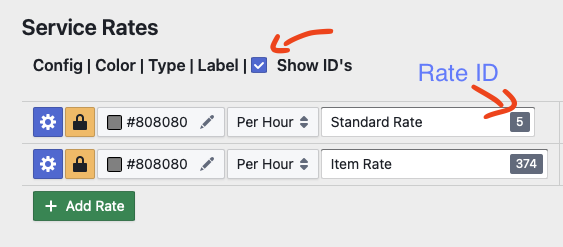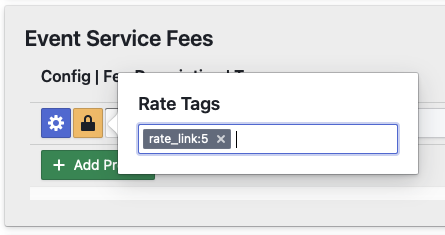Tags / Advanced Functionality Configuration
Overview
Some records can be configured with advanced functionality by applying tags in the record tag manager interfaces such as the "Service Tags Manager" for service configuration. Where available it is recommended to use the provided wizard rather than the "Manual Tag Wizard"
The service tag manager has a number of tag wizards for attaching functionality to the service in question:
- Required User Tag Wizard - Works in conjunction with the "Service User Tag Manager" to restrict users from scheduling on services without the appropriate tags.
- Manual Tag Wizard - All other tags.
Please note that tags are CASE SENSITIVE. This is important when setting required user tags or when using the Manual Tag Wizard.
Available Service Tags
has_interlock:<lead_grace_duration_in_minutes>:<post_completion_duration_in_minutes>- Marks a service as having a hardware interlock. Controls access to the interlock buttons on the event details. The durations control how far in advance of the reservation start or after the reservation end a user may have access to the interlock controls. Defaults to 5 minutes if the provided values cannot be parsed as integer values.set_end_on_lock- Instructs a service to set the end time for the open event to now when the "Lock" interlock command successfully executes.trim_end_on_lock- Instructs a service to set the end time for the open event to now when the "Lock" interlock command successfully executes. Will not extend events past their scheduled end date.post_lock:<url>- Instructs a service to provide a link to the provided url when the "Lock" interlock command successfully executes.-
require_user_tag::<action>::<tag>::<value list>- Request that a user have one or all of the provided values for the specified tag and action. (Only applied to scheduled events currently, only supports create event)- Ex: require_user_tag::create::training::trained - Requires that a user have the tag `training` with the value `trained` when creating orders on the specified instrument.
-
block_email_to_proxy_users- Instructs a service to not send emails to the owning user when that user has an event created on their behalf.
Available User <-> Service Tags
allow_schedule_in_lead- Applied as a Service User Tag, this tag exempts the owning user from the minimum lead time restrictions for the service identified.user_training_status- Applied as a Service User Tag, this tag marks a user as having a specified training value to match the servicerequire_user_tag::<action>::<tag>::<value list>configuration from above.
Available User Tags
ignore_max_lead_time:<service_id>- Applied to a User, this tag exempts the owning user from the maximum lead time restrictions for the service identified.sso- Marks a specified user as using a SSO provider. Disables any local password management functionality for this user.
Available Account Tags
ignore_max_lead_time:<service_id>- Applied to an Account, this tag exempts the owning account from the maximum lead time restrictions for the service identified.
Available Rate Tags
require:group:manager- Applied to a Rate this tag will mark a rate as only accessible by group managers. It will appear as grayed out for standard users.rate_exclusion_group:<group_name>- Applied to a rate this tag will tell the scheduler to check event collisions against any service rate that also has this tag. Example: if the standard rate on both the Microscope A and Microscope B were added to the same rate exclusion group (`rate_exclusion_group:microscope_test`) then the system would block a user on Microscope B from scheduling IF an event already exists on Microscope A that uses a rate from the same group with the error message below.
When specifying group name do not use special characters or spaces. Comparisons are also case sensitive so "Test_GROUP" will not match "test_group". rate_exclusion_group:test_group - Validrate_exclusion_group:This, That - Invalid, Will result in multiple tags
Available Preset Tags
rate_link:<rate_id>- This tag links preset/fee to a specific rate. When this tag is set any linked rate that is selected will have this preset added as a fee. Selecting a different rate will remove this fee. Rates may be linked to multiple presets/service fees.