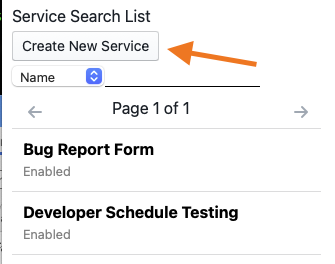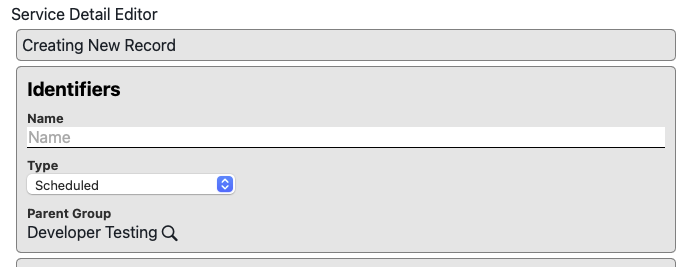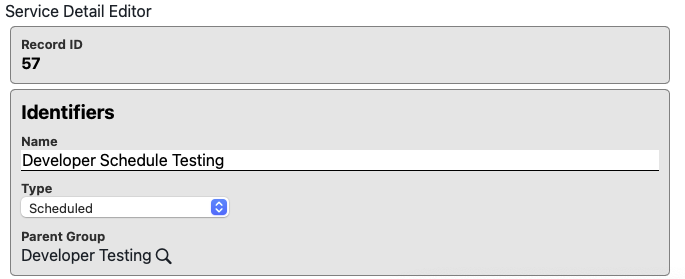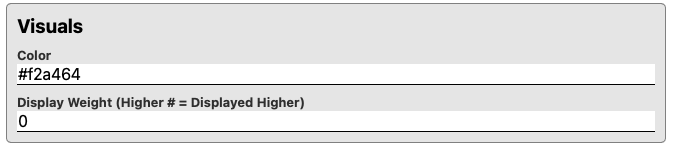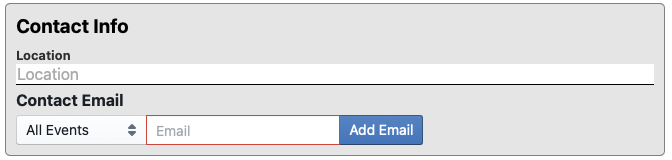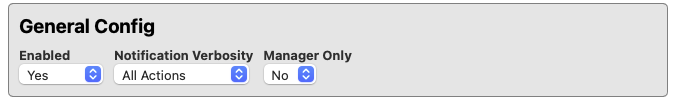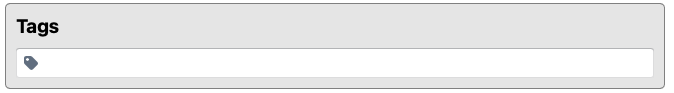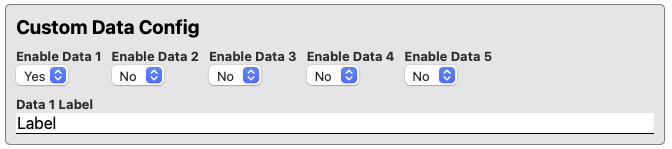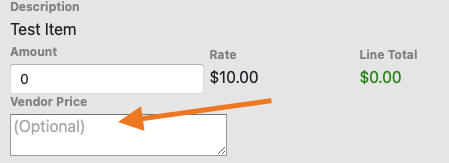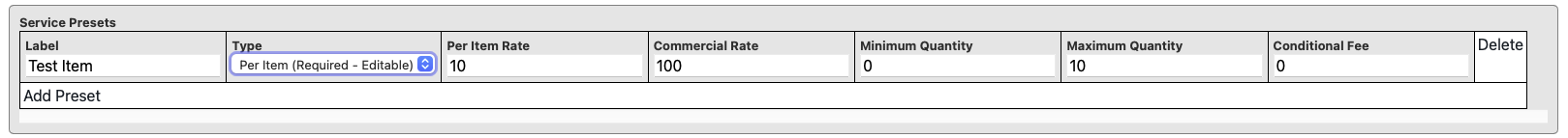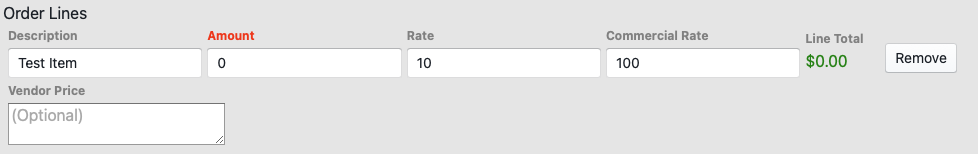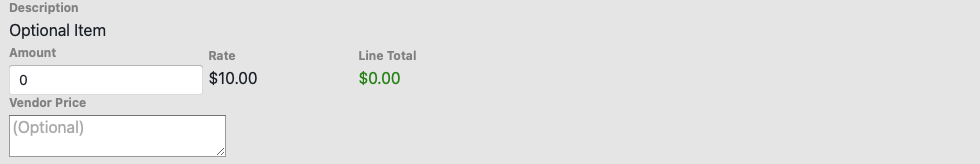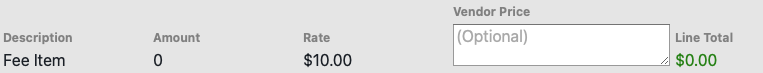Order Form Service Configuration
Line Item services for the resource system represent an order for services that have an item quantity and price per item. Generally this means that any service that is not a scheduled service is treated as a line item service. Configuration of a line item service is broken down into a number of sections identified below. Line Item services share most of their configuration with scheduled services.
Creating a new service
A new service can be created by clicking the "Create New Service" button located above the service list search box
Newly created services will not exist until saved after initial configuration. This means that some functionality that needs an id number such as creating service rates will not be available until the user click the "Save" button to save a newly created service.
Identifiers
- Record
IDID - The system ID number identifying the service NameName - The display name of the service in question.- Type - The type of the service. Defaults to "Scheduled"
- Parent
GroupGroup - The group to which this service belongs. Defaults to the currently active group but may be changed to any group that the creating user is listed as a manager for
Visuals
ColorColor - The color of the button to access the service as it appears in the group services list. This field will accept and valid CSS color in string format. Ex: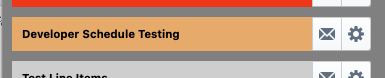
- Display
WeightWeight - How high in the list a service will be displayed. Higher values will display first. Ex: 10 will appear after 50 - Display Path - For facilities with large numbers of instruments / services it can be helpful to have some additional level of organization. The display path setting allows managers to organize services into folder style nested groupings. The convention follow standard unix pathing conventions. Ex: "/Microscopes/" will display the given service under an expandable section with all other services that have the same configuration.
Contact Information
LocationLocation - The location the service is located at. This field is optional and will display after the service name on the list of services- Contact
EmailEmail - The list of email addresses that should be send a notification message. The contact email list can be configured to send emails to any number of addresses. Generally this will be the email of the person or persons responsible for managing the instrument. Email contacts can be configured to receive emails on the following events:
- All Events - Send a notification for order creation, deletion, and update actions
- Only Create - Send a notification on order creation
- Only Update - Send a notification on order update
- Only Delete - Send a notification on order
deletiondeletion
- Note: The contact email configuration does NOT override the general "Notification Verbosity" setting for the service. If a service is configured to suppress all notification messages then no emails will be sent regardless of the contact email configuration. Also note that Line Item orders only generate "Create" notifications.
General Config
- Enabled - Whether this services is actively in use
- Yes - Active
- No - Inactive
- Archived - Inactive and hidden from search list. (Used for removing services from general use and declutting un-used service records
- Notification Verbosity - When to send notification emails for actions that occur on the service
- No Messages - No notifications sent
- On Create - Only send order creation notifications
- On Delete Only - Only send event deletion notifications (Delete not applicable for Line Item Orders)
- On Create/Delete - Only order notification when an event is created or deleted (Delete not applicable for Line Item Orders)
- All Messages - Send notification for all event creation, update, and delete actions (Delete and Update not applicable for Line Item Orders)
- Manager
OnlyOnly - Controls if service is visible/available to all users of a facility or just facility managers
Tags
Tag strings used by the system for categorization and certain actions. No special tags are defined for services at this time.
Custom Data Config
Some services may require additional information to perform. Up to 5 custom data fields may be enabled for the ordring user to enter custom information. These custom fields will appear as text input boxes at the bottom of the line details with the provided data label/query.
Service Presets
Line item services have presets instead of rates. These presets serve a variety of purposes depending on the the type of service. For "Line Item" and "Order Form" type services the line presets serve as pre-filled lines. The only difference between a "Line Item" and "Order Form" service is that "Line Item" services allow ordering users to add manual lines to the order. Line item services can have zero or more presets. Generally "Line Item" type services will have no presets and serve as a manager only order form. Service presets have 7 configuration fields of which the first 4 are required:
- Label - The Description to be attached to this line item
TypeType - The line preset type
- Per Item Rate - The cost per item to default to or enforce
- Commercial Rate - The cost per item to default to or enforce for commercial accounts
- Minimum Quantity - The smallest number of this item the user can select. (Serves as the default field value, only enforced on (Required) preset types)
- Maximum Quantity - The largest number of this item the user can order. Defaults to 0 where 0 allows unlimited quantities. (Only enforced on (Required) preset types for values above 0)
- Conditional Fee - Used by the BBSP and other Sample Processing service types. No effect for general line item services.