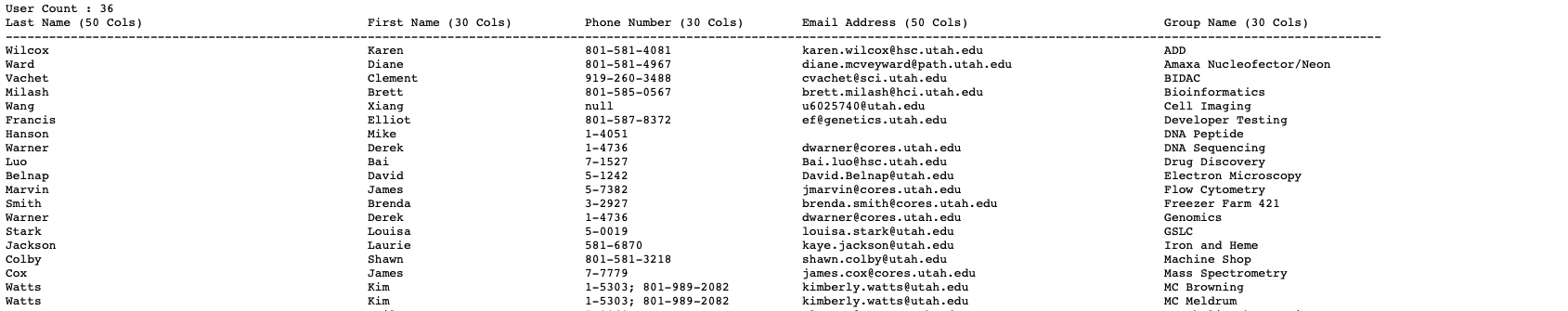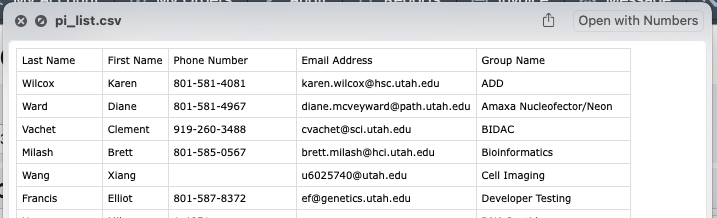Available Reports and Formats
Formats
Reports List
By default the resource management system provides the following reports to managers and administrators:
- Master User List - All users accounts in the system by first and last name in alphabetical order
- PI
ListList - The list of all Principle Investigators responsible for each active group - Active
ACcountAccountListList - The list of all charge accounts currently available (active and un-expired) to be charged in the system Users with Service Tag- Download a list of users who have the requested services tag- Group User
ListList - A time range bounded list of all users who have ordered from a given group - Group PI List - A time range bounded list of all pis who have ordered from a given group and which services they ordered.
- User Service
RevenueRevenue - A time range bounded list of all users who have ordered from a given group and grouped by service used, account charged, and total revenue charged. - Group Revenue (Service)
- Group Revenue (PI)
- Group Active Accounts
- Excluded Revenue - Excluded Revenue Report show all events that have been excluded during the given period
- Pending
RevenueRevenue - Download a list of all pending events or line items. - Group Rates/Presets
SheetSheet - Download a list of all current rates / line presets for the selected group. - Group Sales Tax Summary - Download a summary of all sales tax for billed items in the range given.
- Fiscal Year Summary - The sum of all charges to a facility grouped by fiscal year.
- All Events - Download all Events that occurred in the given time frame. Used if custom analysis is to be performed.
- All Line Items - Download all line items that occurred in the given time frame. Used if custom analysis is to be performed.
- Event Attached Items Report - Download all line items that are attached to events (e.g., service charges, etc.),. May be modified to include selected non-event line item results as well. Used for generating tracking reports (Staff Time, etc.)