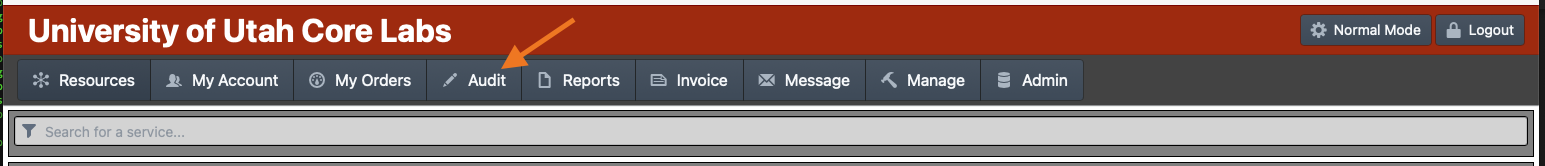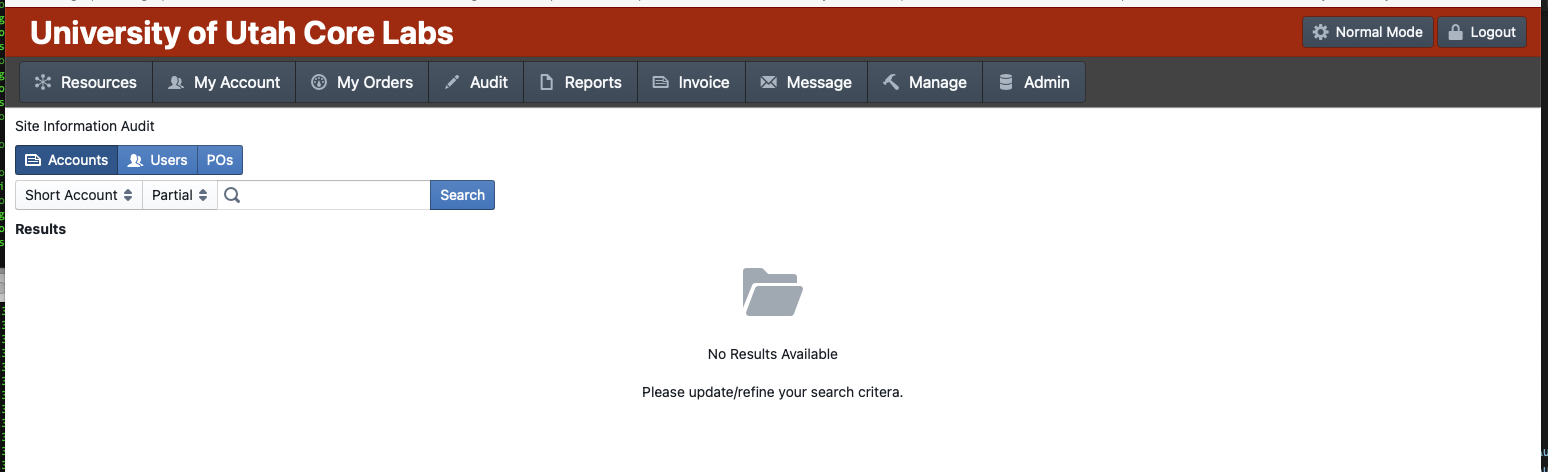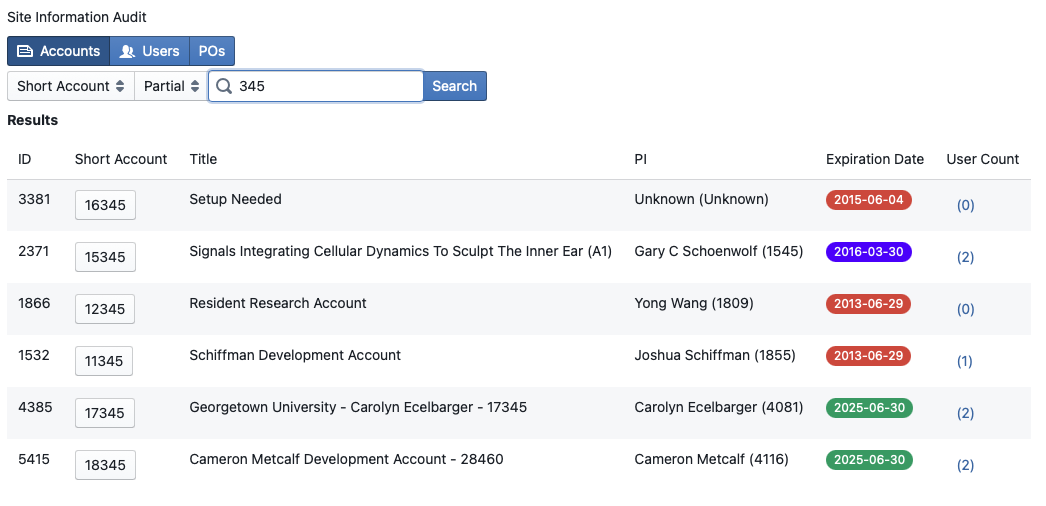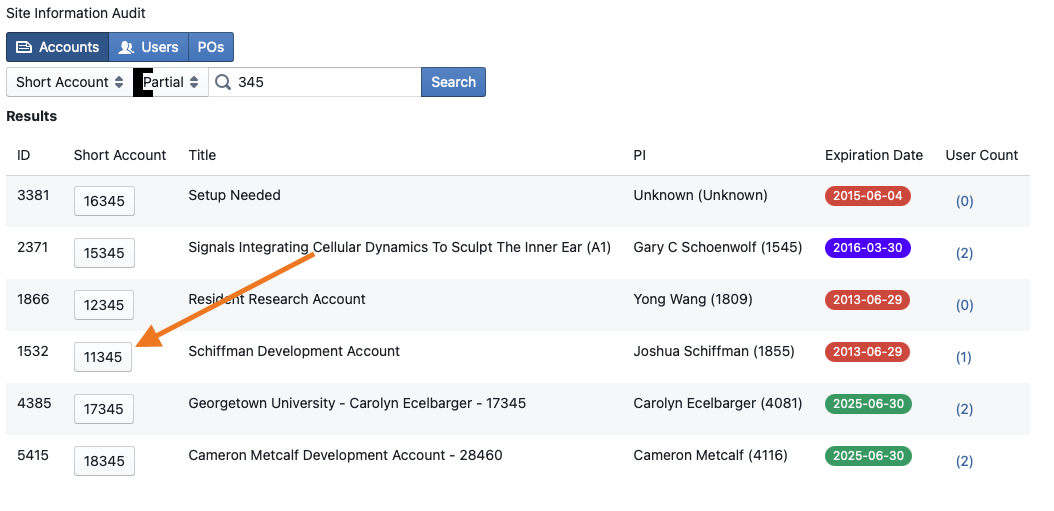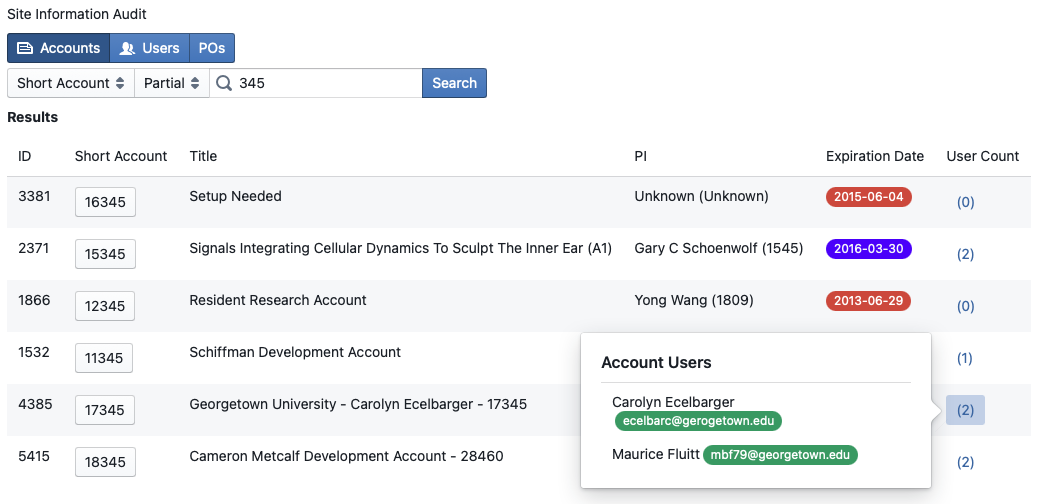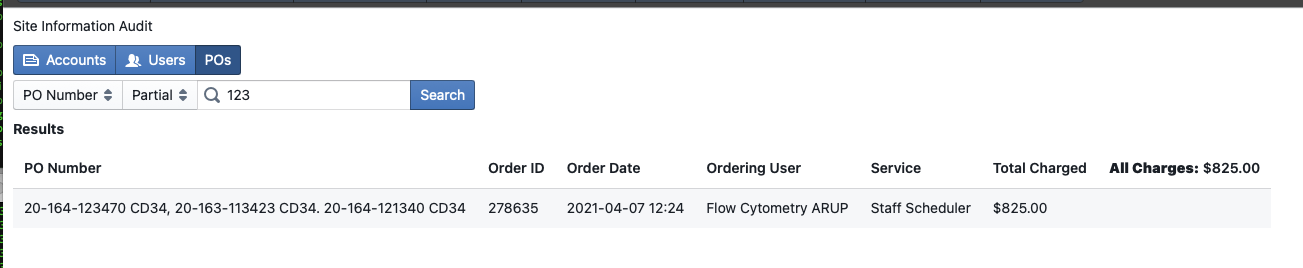Auditing Overview
Users added as auditors in the system can access the "Site Information Audit" interface to review account access and charges.
The site audit interface allows auditors to review accounts, users, and PO numbers by full and partial search
Accounts
Auditors can use the accounts search to review pending charges and users with permissions on the account through the accounts tab. Auditors can search by partial or exact criteria on a list of target values:
- System ID Number
- Title
- Short Account Number
- Activity Code
- Project Number
- Organization ID
- PI Full Name
- Total Amount billed to the account to date. This column also includes a link to the Account History report.
Pending Charges
Pending charges on an account may be listed by clicking on the short account number button
Account User List
Users with active permissions on the account will have their email address tag in green
Users
(In progress)
PO Number
Auditors may also search for a summary total of charges to a given PO number IF the order in question has been properly tagged with the PO number by the submitting/ordering user